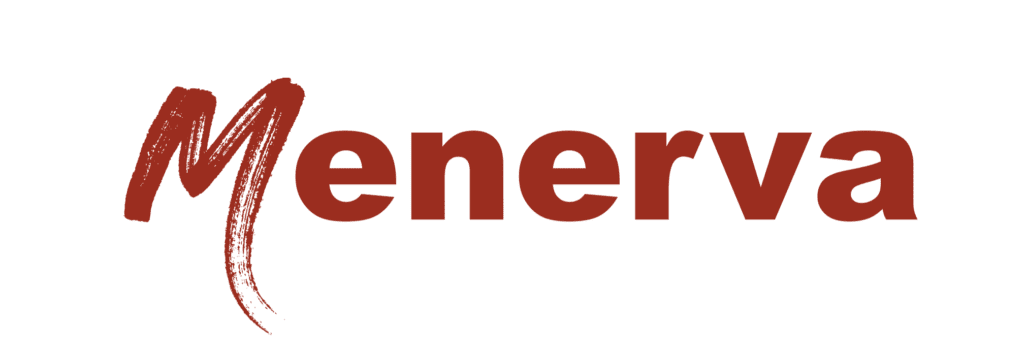YouTube Tags: What They Are & How to Use Them
In an era where digital content reigns supreme, YouTube stands as a titan in the realm of video marketing. For businesses and content creators alike, mastering YouTube’s algorithm is critical to ensuring their videos reach their intended audience. One often overlooked but crucial element in this pursuit is the effective use of YouTube tags. As a digital marketing agency specializing in SEO, we understand these tags’ nuances and their impact on your content’s visibility and engagement.
What are Tags for YouTube?
YouTube tags are keywords or phrases added to your videos, serving as pivotal indicators for YouTube’s algorithm. They help categorize your content and make it discoverable to the right audience. Imagine YouTube tags as beacons, guiding viewers to your content when they search for topics related to your tags. This function is vital in a platform flooded with millions of videos, as it helps to differentiate and recommend your content to interested viewers.
For example, if you post a video about roasting coffee beans, you would want to add tags such as “coffee beans,” “how to roast coffee beans,” “roast coffee beans,” etc.
Why are YouTube Tags So Important?
The significance of YouTube tags lies in their direct influence on your video’s discoverability. Tags help YouTube’s algorithm understand your videos’ content and context to accurately present them in search results and related video suggestions. This is not just about attracting views; it’s about attracting the right viewers – those genuinely interested in your content.
Benefits of Using YouTube Tags
- Enhanced Visibility: Effective tagging can significantly boost your video’s presence in YouTube search results. Incorporating relevant tags increases the likelihood that your video will appear when users search for those keywords.
- Targeted Audience Reach: Proper tags ensure that your content reaches viewers who are genuinely interested in your subject matter. As a result, viewer engagement increases, as your audience is more likely to interact with content that resonates with their interests.
- Improved SEO: Tags play a crucial role in YouTube’s SEO because they help the algorithm understand and categorize your content, making it more likely to be recommended alongside similar videos. That means longer view times and better engagement metrics.
- Content Categorization:YouTube tags help categorize your content into appropriate niches, making it easier for viewers to find your videos when browsing through specific categories.
- Cross-Platform Discoverability:Tags also support content discoverability beyond YouTube, especially in Google video search results, thereby extending your reach.
How to Find YouTube Tags
- Competitor Analysis: Discover the tags successful competitors in your niche are using. Tools like vidIQ or TubeBuddy can provide insights into competitor tags, offering a starting point for an effective tag strategy.
- Keyword Tools: Use SEO tools like Google Keyword Planner, Ahrefs, or SEMrush to find popular search terms related to your video content. Incorporate these keywords as tags to align your video with common search queries.
- Audience Insights:Leverage YouTube Analytics to understand what your audience is searching for. Identify patterns in search terms that lead viewers to your channel and use these as tags.
- Community Engagement:Pay attention to the comments on your videos. Viewers often mention or ask about topics you can use as tags.
- YouTube’s Search Function:Leverage YouTube’s search bar to find tag ideas. Start typing a topic related to your video and note the auto-complete suggestions. These suggestions are based on popular search terms and can provide real-time insights into what viewers are currently searching for. This method is beneficial for identifying trending topics and long-tail keywords that may not be as apparent in traditional SEO tools.
- Search Variations: Experiment with different keyword variations and note the other suggestions that appear. You will understand the various ways viewers search for content similar to yours.
- Analyze Top Videos: After searching, analyze the top videos that appear. Look at their titles, descriptions, and visible tags to understand what might contribute to their high ranking.
How to Add Tags to YouTube Videos
- During the Upload Process: When uploading a video, you’ll find a field to enter tags. Start with your most important keywords, as YouTube’s algorithm considers the first few tags more heavily.
- If you’ve already uploaded the video, go back to edit the video and add your tags.
- Scroll to the bottom and click “Show More.”
- Add your tags.
- Balance of Tags: Use a mix of general and specific tags. General tags increase the chances of appearing in broad searches, while specific tags ensure targeting the right audience.
- Tag Limitations: YouTube allows a maximum of 500 characters in tags. Use this space wisely, focusing on the most relevant and effective tags.
- Click “Save.”
How to Add Tags to YouTube Videos
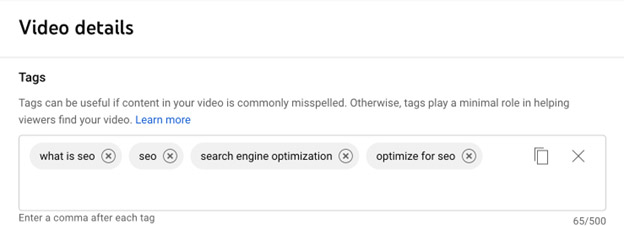
YouTube Tags Best Practices
- Relevance Over Quantity: Having fewer, highly relevant tags is better than a long list of loosely related ones. YouTube’s algorithm prioritizes relevance. So, irrelevant tags can mislead viewers, leading to poor engagement. In other words, don’t go overboard.
- Avoid Misleading Tags: YouTube may penalize videos that use popular but irrelevant tags as a form of clickbait. Always ensure your tags accurately reflect your video content.
- Use Long-Tail Keywords as Tags: Long-tail keywords are more specific phrases and can be highly effective as tags. They cater to more specific searches, often leading to a higher engaged audience. According to experts, YouTube seems to prefer 2-4 keyword phrases over single-word phrases.
- Incorporate Trending Tags: If relevant, use trending tags to ride the wave of current popular topics to increase your video visibility among interested viewers.
- Regularly Update Your Tags: Trends change, and so do search patterns. Consistently reviewing and updating your tags keeps your content competitive and relevant.
- Balance Specific and Broad Tags: Use a mix of specific and broad tags. Specific tags target niche audiences, while broad tags help capture a wider audience. This combination can maximize your video’s reach.
- Include Synonyms: Don’t forget to use synonyms of your main keywords. Typically, different people use different terms to search for similar content, so including synonyms can broaden your video’s reach.
- Keyword Variations: Experiment with main keyword variations. This can include plural forms, local spellings, or common misspellings, as these variations can capture a wider range of search queries.
Let’s talk!
Ready to elevate your organization’s YouTube strategy? Partner with MD Digital Marketing Agency to unlock the full potential of your online presence. Our award-winning SEO services are tailored to ensure your content doesn’t just reach audiences but resonates with them. Contact us today to start creating impactful, visible, and engaging content.