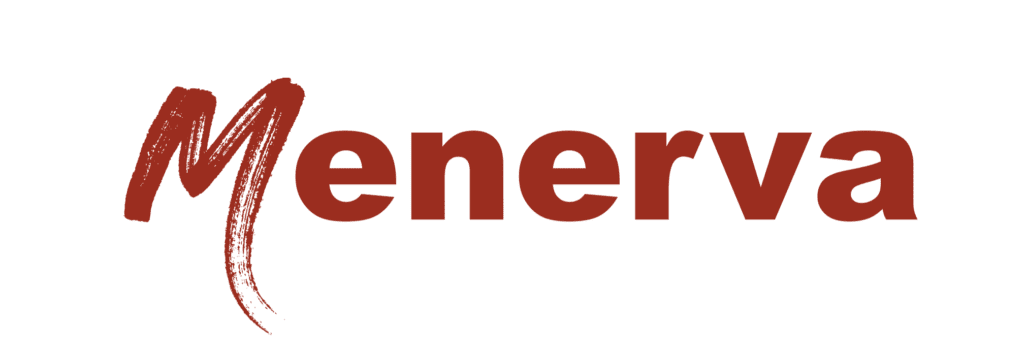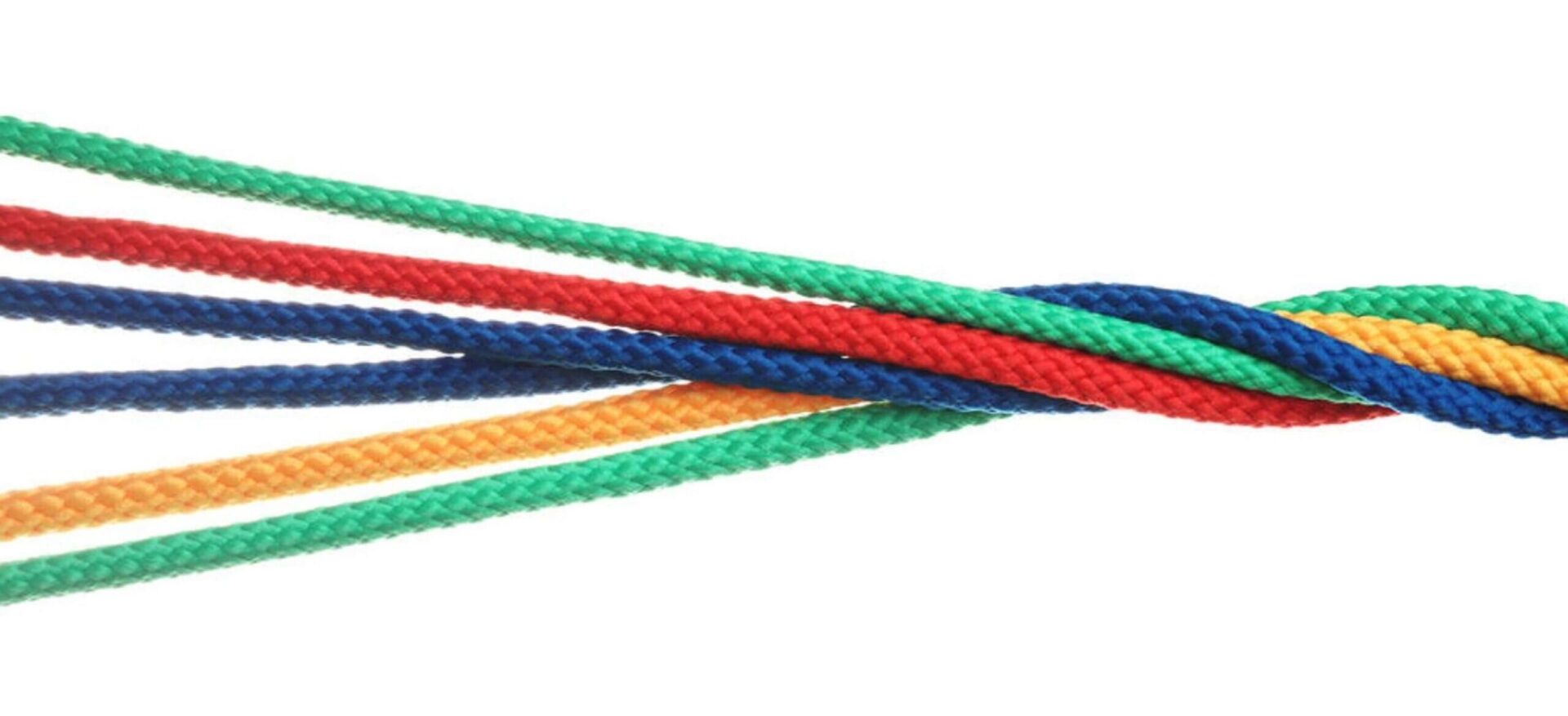When diving into the world of SEO, one can easily get lost in keyword strategies, online authority, and content creation and optimization. Yet, an often-overlooked strategy lies right within your website: internal linking. This blog will unveil the secrets behind effective internal linking, offering best practices, handy tips, and real-world examples.
What Is Internal Linking?
Internal linking is the process of linking one page to another page on the same website. This web of connections binds your site content together and is a pathway guiding your visitors from one piece of content to another, making their journey seamless and informative. At the same time, visitors get a richer experience and even feel a sense of discovery.
Internal Links vs. External Links
- Internal Links: These links go from one page on a domain to a different page on the same domain. They’re primarily used for navigation and content structure. Examples include links from a blog post to a related article on the same website or links from a product page to the site’s homepage.
- External Links (or Outbound Links): These links direct the user from one domain to an entirely different domain. For instance, a blog post on your website that links to a related article on an industry expert’s site would be an external link. While external links share some of your site’s authority with another domain, having quality outbound links can be a positive ranking factor, as it shows search engines that your content is well-researched and connected to high-quality sources.
Why Is Internal Linking Important for SEO?
User Navigation & Engagement
At its core, internal linking aids users in navigating a website. A well-placed link can lead a visitor from a general topic to a more in-depth exploration of a particular subject matter. This not only educates the user but also increases their time spent on the site*. A prolonged engagement signals to search engines that your content is valuable and relevant to the visitor’s query.
*”Time spent on site” is a valuable metric because search engines equate increased time on the website with valuable content and user query relevance. Consequently, search engines aiming to deliver the most relevant results to users may prioritize sites with higher engagement, potentially boosting their rankings in search results.
Page Authority Distribution
In the world of SEO, not all pages are created equal. Some pages naturally gain more backlinks and authority due to their content quality, relevance, or promotion. With internal linking, you can distribute this page authority or PageRank to other sections of your site, helping them rise in importance and visibility. In essence, well-placed internal links allow you to boost the ranking potential of other pages by sharing the authority. Suppose page #1 receives external links from reputable sources, boosting its authority through PageRank. This elevated authority can be transferred to page #3 when interconnected via internal links.
Want to further boost your site’s authority? Learn how combining PR with SEO can create a powerful synergy.
Improved Crawlability and Indexation
Search engines, like Google, utilize bots (or spiders) to crawl and index content on the web. A cohesive internal linking structure ensures these bots can easily move from one page to another, discovering and indexing all content. Sites that lack a logical linking structure might leave some pages undiscovered, leading to potential lost opportunities in search visibility.
Contextual Relevance
Internal links provide search engines with context. By linking related pages together, you’re essentially telling search engines that these pages are thematically connected. This helps search engines better understand your website’s content and topic clusters, allowing for more accurate ranking in SERPs (Search Engine Results Pages).
Highlighting Important Content
You want both users and search engines to prioritize certain pages on your site, like cornerstone content or high-converting landing pages. Through strategic internal linking, you can drive more traffic and authority to these pages, ensuring they get the attention they deserve.
How to Build an Internal Linking Strategy: 8 Best Practices
- Understand Your Site’s Structure. Begin by having a clear site hierarchy. Typically, this starts with the homepage, followed by main category or service pages, and then individual articles or product listings. Avoid making crucial pages too many clicks away from the homepage. Ideally, any content should be accessible within 3-4 clicks.
- Identify Key Pages or Pillar Pages. These are the in-depth, high-quality content pieces you want to rank high in search engines. They can be ultimate guides, comprehensive tutorials, or other content showcasing your expertise.
- Identify Topic Clusters. At the heart of a topic cluster strategy is a central “pillar” content piece that provides a comprehensive overview of a specific topic. Surrounding this pillar are several related but more narrowly focused pieces called “cluster content.” Each cluster content piece links back to the pillar and vice versa. So, if your pillar page was about “kids toys,” your clusters might include “backyard kids toys” and “STEM toys for kids.” These pages should link back to the pillar page, highlighting their thematic connection and signaling that the pillar page is the primary authority on the topic.
- Use Descriptive Anchor Text. The anchor text, or clickable text of a link, should give users and search engines an idea about the linked page’s content. Phrases like “click here” or “read more” are less informative. Keep it brief and opt for contextually relevant and descriptive phrases like “backyard kids toys.”
- Prioritize Context and Relevance. Only link to content relevant to the source page’s context. Forcing irrelevant links can confuse readers and dilute your page’s topic.
- Don’t Overdo It. While there’s no strict rule for the number of internal links on a page, ensuring they enhance rather than disrupt the user experience is essential. Stuffing too many internal links, especially with repetitive anchor text, can appear spammy and may detract from the content’s value. Furthermore, don’t cluster too many internal links in one section of your content. Distribute them naturally throughout the page.
- Regularly Audit Internal Links. Broken internal links can harm user experience and SEO. Use tools like Screaming Frog, Ahrefs, or SEMrush to regularly check and fix broken links.
- Support New Content and Pages. As you produce new content, revisit older articles or pages to link to newer, relevant pieces. Conducting a site search can easily accomplish this. For example, in the Google search bar, add a “site:” before your domain name to find relevant pages relating to the topic.
While sometimes overlooked, internal linking holds immense power in the realm of SEO. Creating a thoughtful and strategic internal linking structure enhances user experience, improves search engine crawlability, and makes the most of your site’s SEO potential. So, as you produce more content, remember to weave in those valuable internal links.
Building a solid internal linking strategy requires careful planning and ongoing SEO maintenance. By following these best practices, you can ensure that both users and search engines can navigate your content seamlessly, maximizing the potential of every page on your site. If you’re looking for an expert touch, consider Menerva Digital’s Enterprise SEO Services. With a proven track record of optimizing large-scale websites, Menerva Digital can help elevate your digital presence, ensuring your content strategy aligns with industry-leading practices.